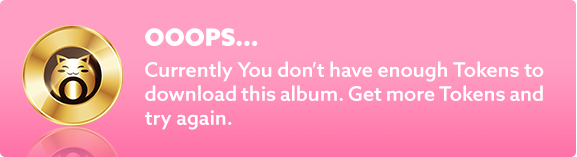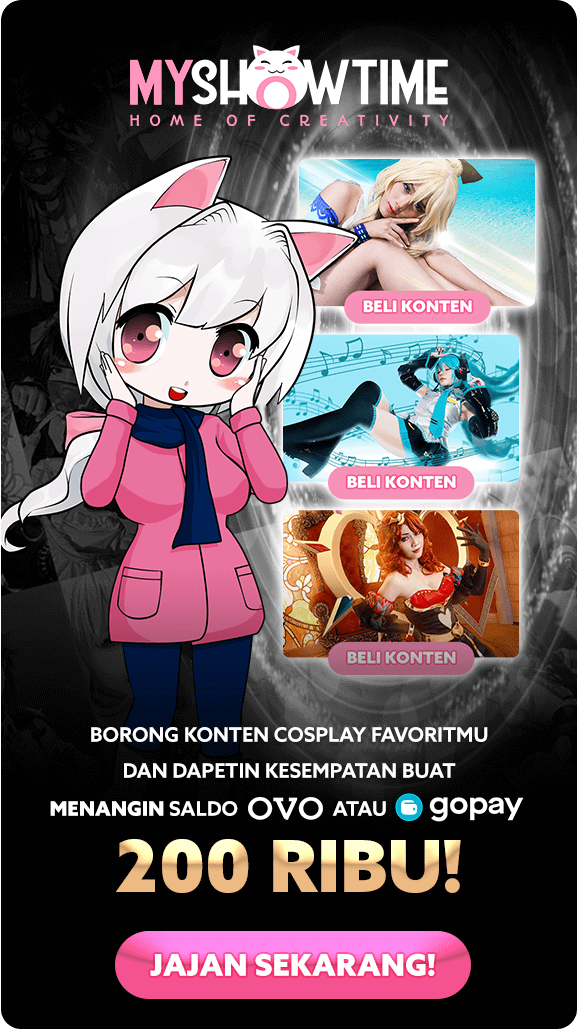Help
How to become a member?- Visit MY SHOWTIME’s website at https://myshowtime.world
- Visit LOGIN/REGISTER menu by clicking on LOGIN menu on MY SHOWTIME page menu
- You can register via 8elements login, Facebook, and Google
- If you are using 8elements login, please verify your phone number via OTP to complete your registration
- After your account is verified, your account is ready to be used in MY SHOWTIME
- Visit CONTENT CATALOGUE page and select on your favorite content creators’ content
- Click on the item make sure that you already seen the price of the content
- Click on DOWNLOAD button to continue
- If you have enough tokens, it will be deducted and the download will start automatically
- Click on the ongoing event
- You will be redirected to the event, and feel free to browse the participant lists
- Once you found the participant that you want to support, click on their photo or their name
- You will be redirected to their page, and you can click on VOTE button to continue
- You may select your vote package
- Select your preferred payment method to purchase
- Proceed to finish the purchase
- First check your INTERNET SETTINGS in your handset for WEB or WAP access
- Then check your 3G or 4G settings and make sure your phone is enabled.
- If you open your handset browser, GO TO your network operators site
- If you need help to set-up your correct SETTINGS, please contact your mobile network services customer care department or go into a nearby shop
Support?
If you have questions regarding the Content or Service provided by 8elements, please contact support@8elements.