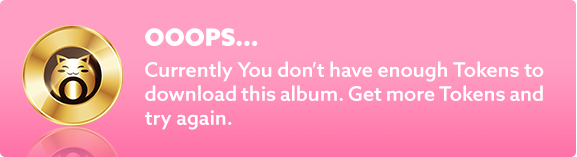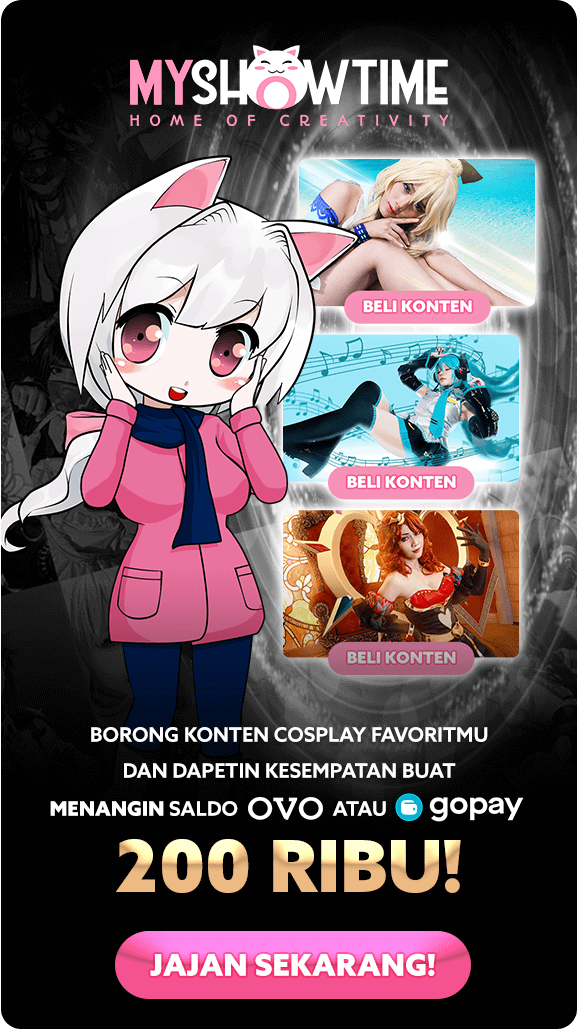FREQUENTLY ASKED QUESTIONS (FAQ)
Where can I access MY SHOWTIME?
You can access MY SHOWTIME by visiting our site at https://myshowtime.world, and don't forget to bookmark it
How can I be a content creator?
After a successful registration as a member of MY SHOWTIME, you can switch to a content creator and start uploading your art and works, and start getting paid. But please be reminded that you must be at least 18 years old to be a content creator in MY SHOWTIME.
What do I get in MY SHOWTIME?
By registerin in MY SHOWTIME, you can interact with your favorite content creators and support them by purchasing their content or supporting them in MY SHOWTIME online talent competition. As a content creator, you can start uploading your own content and get paid for your works, competing in MY SHOWTIME online talent competition to win FABULOUS PRIZES, and many more!
I bought a content but I could not download it.
First, please check your download folder if you have downloaded the content or check your download notification if there is ongoing download occuring. If you still don't get the content you bought, please contact our Customer Service at myshowtimecs@8elements.net and please inform us your device's type, your paying method, and the prove of your content purchase from Pay and Play.
I cannot login or create an account in MY SHOWTIME.
If you cannot login, please send a ticket to our myshowtimecs@8elements.net by informing us your username, last login, and last content you downloaded. If you could not create an account, please email us at our customer service and we will be glad to assist you.
I got an error message when accessing MY SHOWTIME at https://myshowtime.world?
This kind of error could happen mainly because of your internet network settings or your browser settings. First, please check your internet connection setting in your device to access WEB or WAP, then check your 3G or 4G connection and please make sure that your internet data package is active. If you open a browser in your device, please do test by visiting your network provider's website. If you need help to set your internet connection setting, please contact the customer service of your provider or visit the nearest provider shop.
I cannot upload my competition contents?
You can access and manually upload the contents through My Profile > Ongoing Competition. If there is an error occured during your upload process, please make sure that you already fulfill the content upload requirements before uploading them. Uploaded competition contents need to be the same as asked by the upload rules.
Can I use the competition contents outside MY SHOWTIME?
As been written in MY SHOWTIME's terms and conditions, Competition Content segment, uploaded competition content to be used in MY SHOWTIME online talent competition is owned by MY SHOWTIME and cannot be used outside MY SHOWTIME.